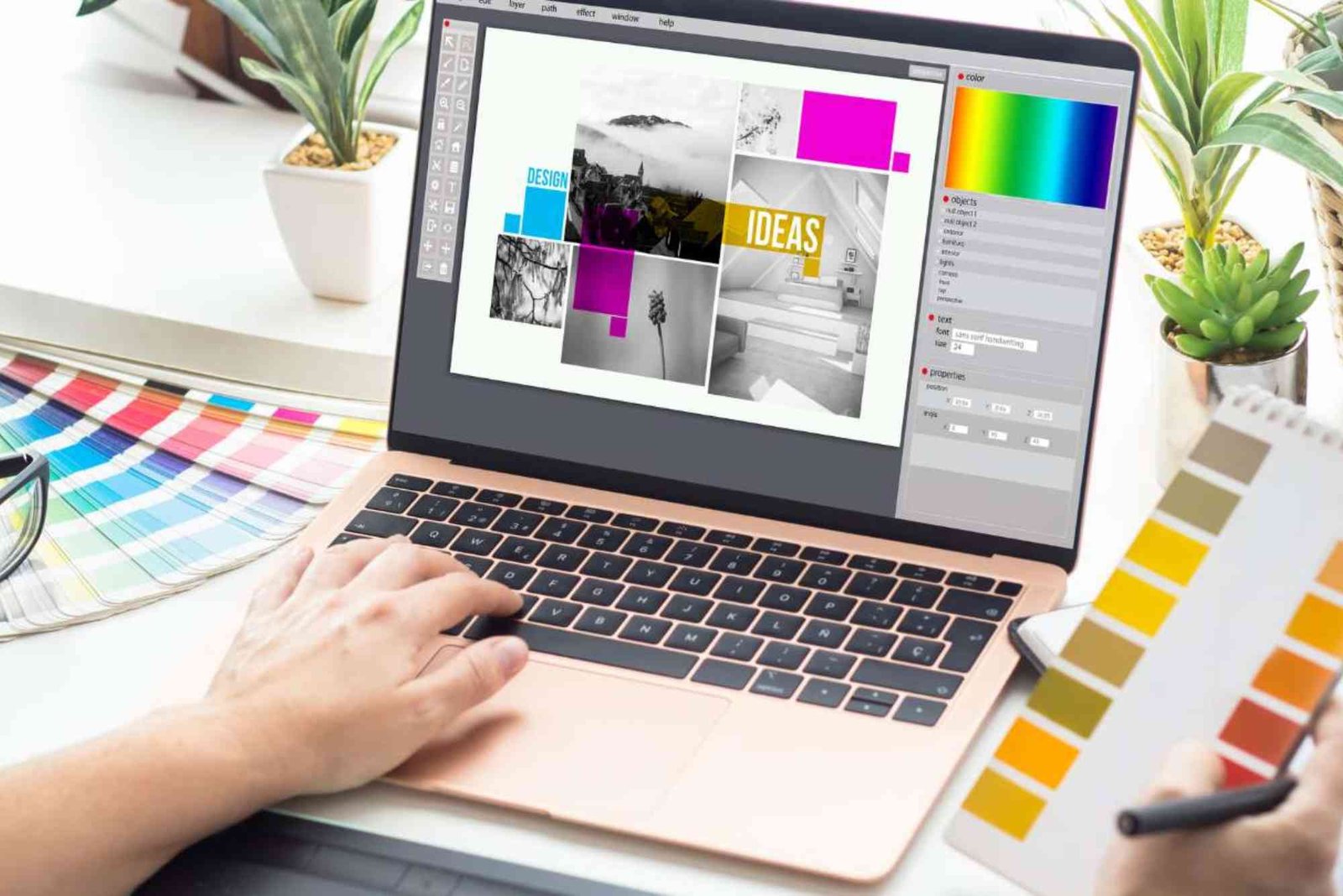Introduction
In today’s digital landscape, animation and motion graphics play a crucial role in enhancing user experience and engagement in web design. These dynamic elements can guide users, make navigation smoother, and create a visually appealing interface that boosts interaction rates. By effectively integrating animations, designers can elevate the overall aesthetic and functionality of websites.
In this comprehensive guide, we will explore the different ways animation and motion graphics can be used in web design, discuss their benefits, and provide step-by-step instructions to implement them successfully.
What Are Animation and Motion Graphics in Web Design?
Animation and motion graphics refer to dynamic elements that bring movement to a webpage, improving usability and user engagement. These include micro-interactions, hover effects, loading animations, and background motion effects. When used strategically, animations can enhance storytelling, draw attention to key elements, and improve user retention.
Benefits of Using Animation and Motion Graphics in Web Design
Enhanced User Experience: Smooth transitions and motion effects make navigation intuitive and enjoyable.
Increased Engagement: Interactive animations keep users engaged, reducing bounce rates.
Better Visual Hierarchy: Animations direct attention to important content or call-to-action (CTA) buttons.
Brand Identity Reinforcement: Unique animations contribute to a memorable brand identity.
Improved Conversions: Dynamic effects can guide users toward making a purchase or signing up.
How to Use Animation and Motion Graphics in Web Design
Define the Purpose of Animation
Before incorporating animations, determine their purpose. Are they enhancing usability, adding aesthetic appeal, or guiding users? Avoid excessive animation that may slow down the website or distract visitors.
Choose the Right Type of Animation
Select the appropriate animation type based on your website’s needs. Some common options include:
- Loading Animations: Keep users engaged during page load times.
- Hover Effects: Provide feedback when users interact with elements.
- Scrolling Animations: Trigger effects as users scroll, creating a dynamic experience.
- Micro-interactions: Enhance usability with subtle motion effects.
Optimize Performance for Speed
Animations should be lightweight to prevent slow loading times. Use CSS animations or JavaScript frameworks like GSAP for smooth performance. Avoid excessive use of large GIFs or high-resolution videos.
Maintain Consistency with Brand Identity
Ensure that the animations align with your brand’s color scheme, typography, and overall aesthetic. Consistent animations contribute to a seamless user experience and reinforce brand identity.
Test and Optimize for Responsiveness
Animations should function well on all devices, including desktops, tablets, and mobile phones. Test your animations across different screen sizes and browsers to ensure a flawless user experience.
Best Practices for Implementing Motion Graphics in Web Design
Keep It Simple: Avoid overwhelming users with excessive animations.
Use Animations to Guide Users: Direct attention to key elements like CTAs.
Ensure Accessibility: Make animations subtle and provide alternatives for users with motion sensitivities.
Optimize Load Times: Compress animation files and minimize script execution.
Integrating animation and motion graphics into web design enhances user engagement, improves aesthetics, and boosts conversions. By following best practices and optimizing for performance, you can create an interactive and visually appealing website. For expert web design services, check out Digital Ranker Dubai.
FAQs About Animation and Motion Graphics in Web Design
What is the difference between animation and motion graphics in web design?
Animation refers to any dynamic movement, while motion graphics specifically involve animated graphic elements like icons, typography, and UI components.
Can excessive animation negatively impact a website?
Yes, too much animation can slow down a website, distract users, and lead to a poor user experience. It’s important to use animations strategically.
What are some tools for creating web animations?
Popular tools include CSS animations, JavaScript libraries like GSAP, and software like Adobe After Effects.
How does animation improve user engagement?
Animations make interactions more engaging, provide feedback to users, and create an immersive experience that encourages longer site visits.
Where can I find professional web design services for animation implementation?
If you’re looking for expert web design services, consider a Web design company Dubai for top-notch solutions.