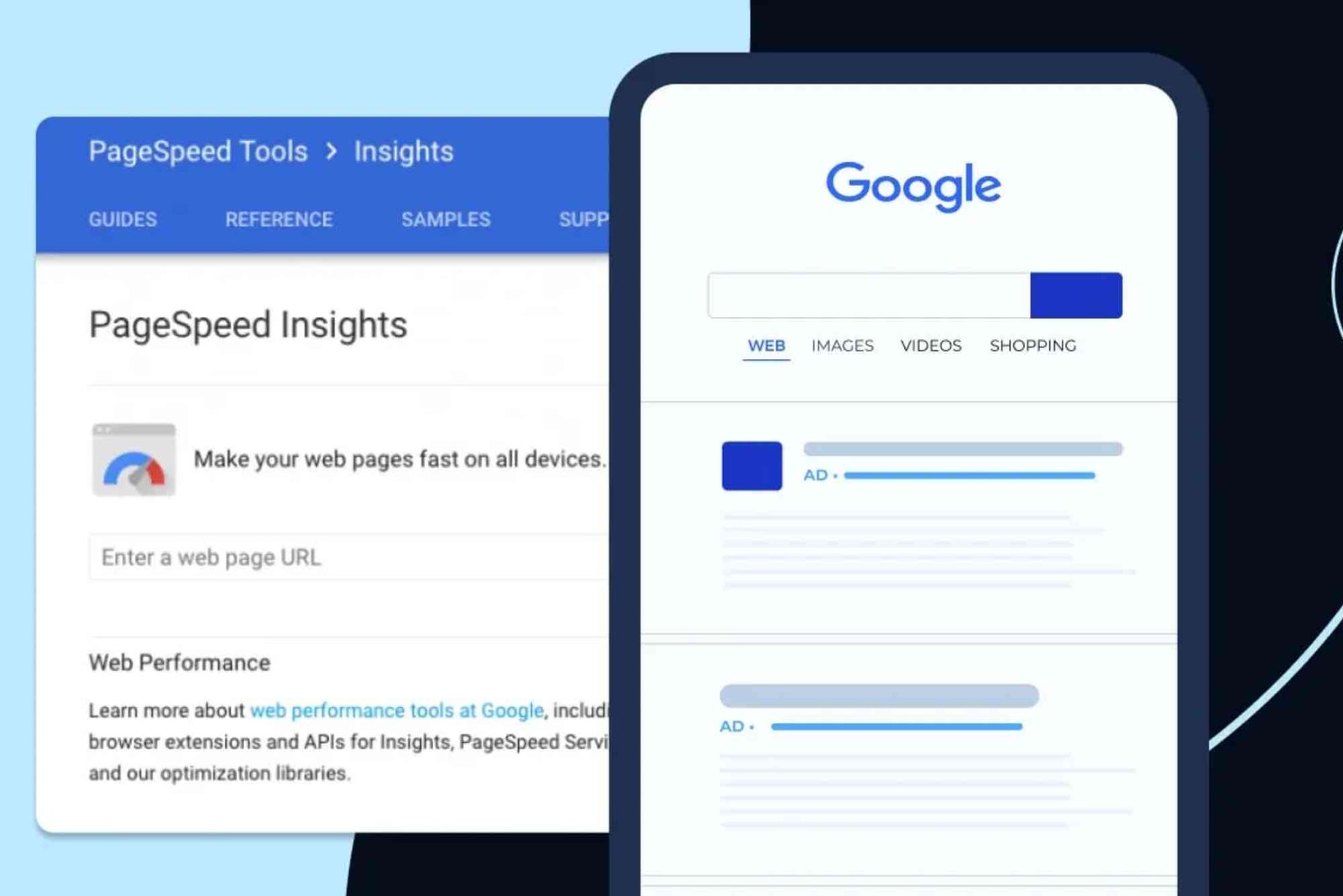Introduction
Google’s PageSpeed Insights (PSI) is a crucial tool for assessing website performance, and optimizing images is one of the most effective ways to improve PSI scores. Properly optimized images enhance load speed, boost SEO rankings, and improve user experience. This guide provides a step-by-step approach to optimizing images effectively.
Why Image Optimization Matters
Image optimization plays a critical role in website performance. Large or unoptimized images slow down page load times, increasing bounce rates and negatively impacting user experience. According to Google, faster websites rank better in search engine results, making image optimization a crucial SEO strategy.
Steps to Optimize Images for Better PageSpeed Insights Scores
Choose the Right Image Format
Selecting the right file format ensures a balance between image quality and file size:
- JPEG: Best for photographs and detailed images with gradients.
- PNG: Suitable for images requiring transparency.
- WebP: A modern format that provides superior compression and quality.
- SVG: Best for vector graphics such as logos and icons.
Compress Images Without Losing Quality
Using image compression tools can significantly reduce file sizes without compromising quality. Try an Image Compressor to automate this process. Lossless compression retains quality, while lossy compression achieves a smaller size with minimal quality loss.
Resize Images to the Required Dimensions
Uploading images larger than necessary wastes resources. Resize images based on the display size required on the webpage. Responsive images (using srcset) also improve performance on different devices.
Implement Lazy Loading
Lazy loading ensures images only load when they appear in the viewport. Use the loading="lazy" attribute in <img> tags to defer loading offscreen images, reducing initial page load times.
Use a Content Delivery Network (CDN)
A CDN stores images on multiple servers worldwide, delivering them from the nearest location to the user. This speeds up image loading, improving PSI scores.
Optimize Image Delivery with Next-Gen Formats
Google recommends using WebP and AVIF formats for better compression and quality than traditional formats like JPEG or PNG. Convert images using online tools or automated scripts.
Enable Browser Caching
Leverage browser caching by setting expiration headers for images. This allows returning visitors to load images from their cache instead of re-downloading them, enhancing page speed.
Key List of Image Optimization Tips
- Select the appropriate file format (WebP, JPEG, PNG, SVG).
- Use an Image Compressor to reduce file sizes.
- Resize images to the correct dimensions for display.
- Enable lazy loading to defer offscreen images.
- Store images on a Content Delivery Network (CDN).
- Convert images to next-gen formats like WebP.
- Implement browser caching for faster repeat visits.
Common FAQs About Image Optimization
1. What is the best image format for web performance?
WebP is the best format for web performance due to its superior compression and quality balance compared to JPEG and PNG.
2. How does image compression improve PageSpeed Insights scores?
Compressed images reduce file size, leading to faster page loads, lower bandwidth usage, and improved PSI scores.
3. Can large images slow down my website?
Yes, large images increase load time and negatively impact user experience. Proper resizing and compression mitigate this issue.
4. How do I test if my images are optimized?
Use Google’s PageSpeed Insights tool to analyze performance and identify unoptimized images.
5. Does lazy loading affect SEO?
No, lazy loading improves page speed without affecting SEO, provided search engines can still crawl images.
For professional SEO and web optimization services, check out Digital Ranker Dubai or visit our Digital Ranker Dubai Location.