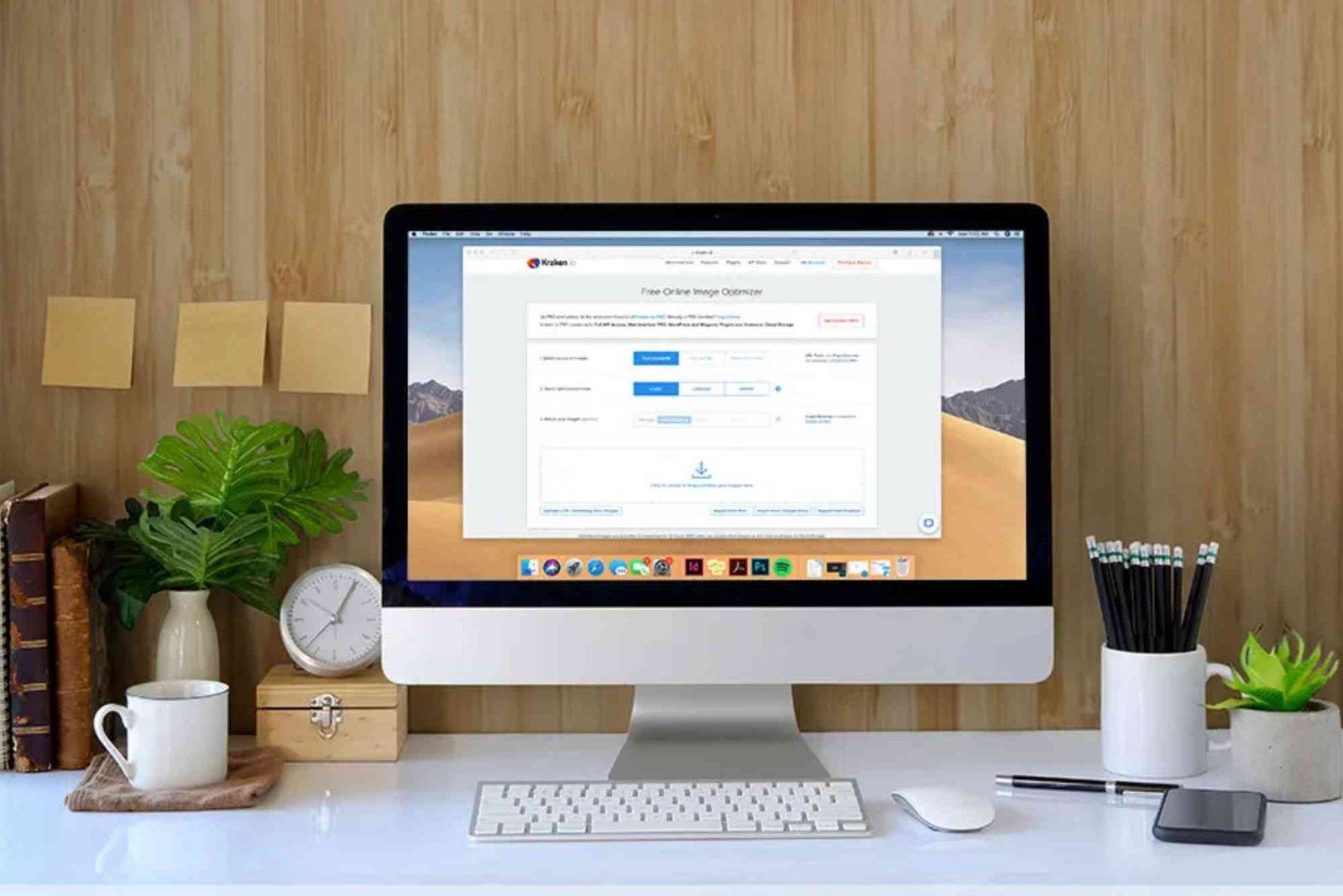Why Image Compression Matters
Large image files slow down website loading times, consume excessive storage, and hinder smooth online sharing. Compressing images reduces file size while maintaining quality, leading to faster uploads and downloads. In this guide, we’ll explore the best ways to compress images without losing quality, ensuring a seamless digital experience.
What Is Image Compression?
Image compression reduces the file size of an image by eliminating unnecessary data. This process improves website speed, enhances user experience, and saves bandwidth. There are two primary types of compression:
- Lossless Compression: Retains all image details without sacrificing quality.
- Lossy Compression: Removes some details to achieve higher compression ratios.
Choosing the right compression method depends on your needs. Lossless compression is ideal for high-quality images, while lossy compression is better for web performance.
How to Compress Large Images: Step-by-Step Guide
Follow these easy steps to compress images efficiently for faster uploads and downloads:
Choose the Right Image Format
JPEG, PNG, and WebP are the most common image formats. JPEG offers high compression with slight quality loss, while PNG retains better detail but with larger file sizes. WebP provides excellent compression and quality balance.
Use an Online Image Compressor
For quick image compression, an Image Compressor is the easiest solution. These tools reduce file size while maintaining visual quality. Simply upload your image, select compression settings, and download the optimized version.
Optimize Image Dimensions
Reducing the dimensions of an image can significantly decrease its file size. For example, resizing a 4000x3000px image to 1200x800px can save substantial storage space without noticeable quality loss.
Adjust Compression Levels
Most tools allow users to control compression intensity. A lower compression rate retains more details, while a higher compression rate results in smaller file sizes. Adjust settings based on your quality needs.
Convert to WebP Format
WebP is a modern format that provides superior compression compared to JPEG and PNG. It’s widely supported by modern browsers and reduces file size without noticeable quality loss.
Use Desktop Software for Bulk Compression
For multiple images, software like Adobe Photoshop, GIMP, or TinyPNG’s desktop app can batch-compress files, saving time and effort.
Best Tools for Image Compression
Here are some of the top tools for compressing large images efficiently:
- Image Compressor – A quick and easy online tool for reducing image file sizes.
- TinyPNG – Uses smart lossy compression to shrink images without noticeable quality loss.
- JPEG-Optimizer – Allows users to control compression levels for JPEG images.
- Kraken.io – Provides advanced compression features for web optimization.
- Adobe Photoshop – Professional software for image resizing and compression.
FAQs on Image Compression
1. What is the best format for compressed images?
WebP is the best format for compression, offering smaller file sizes without significant quality loss. JPEG is another good option for general use.
2. Can I compress images without losing quality?
Yes, using lossless compression ensures no quality loss while reducing file size. PNG and WebP formats support lossless compression.
3. How do I compress images in bulk?
You can use tools like Photoshop, TinyPNG, or Image Compressor for bulk image compression.
4. Does image compression affect SEO?
Yes, compressed images improve website loading speed, enhancing user experience and search rankings. Optimizing images is a key part of SEO strategies followed by Digital Ranker Dubai.
5. Where can I find professional image compression services?
For expert digital solutions, visit Digital Ranker Dubai Location.