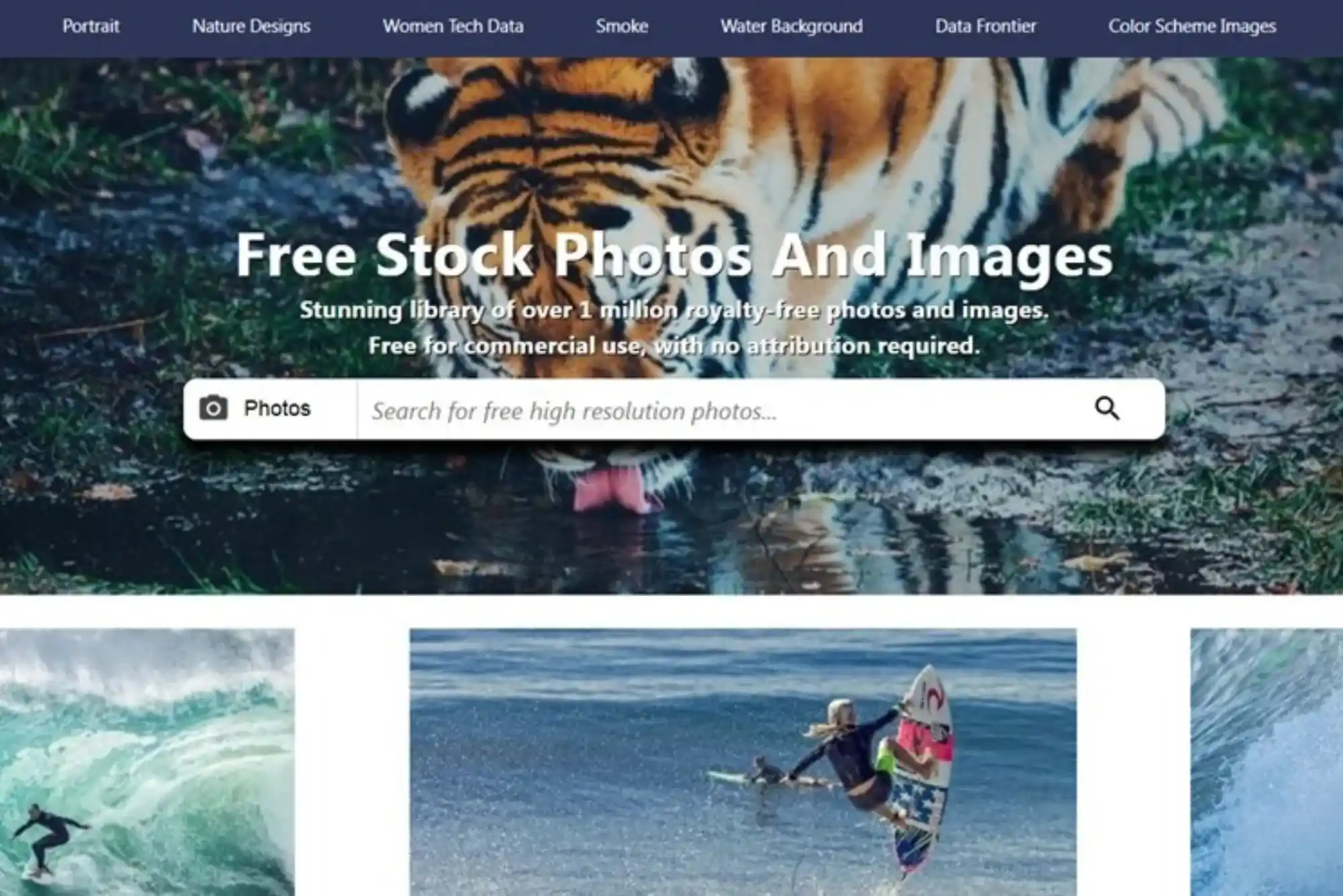Introduction
Guest posting has long been an essential part of any SEO strategy, allowing businesses to reach a broader audience and improve their website’s authority. However, as search engine algorithms become more sophisticated, simply writing high-quality content is no longer enough. To stand out in an increasingly competitive landscape, it’s crucial to enhance your guest posts with visual and multimedia content. This approach can boost engagement, improve SEO, and increase overall effectiveness. In this article, we will explore how to strategically integrate visual and multimedia elements into your guest posts for maximum impact.
The Importance of Visual and Multimedia Content in Guest Posts
Guest posting isn’t just about publishing articles on authoritative websites; it’s about providing value to readers while also improving your search engine rankings. One of the most effective ways to achieve this is by incorporating visual and multimedia content such as images, infographics, videos, and even podcasts into your posts.
Engagement: Multimedia content can capture the attention of readers more effectively than text alone. By breaking up large blocks of text with visually appealing elements, you can keep the reader engaged and encourage them to spend more time on your page.
SEO Benefits: Search engines like Google prioritize content that keeps users on the page for longer periods. When you enhance your guest posts with images, videos, and other media, you increase the chances of readers interacting with your content, which sends positive signals to search engines.
Improved User Experience: A blog post with multimedia elements tends to be more user-friendly and visually appealing. This improves the overall user experience, which is another factor that search engines consider when ranking content.
Increased Shareability: Posts with engaging visuals or videos are more likely to be shared across social media platforms, which can increase the visibility and reach of your guest post.
How to Effectively Use Visual and Multimedia Content in Guest Posts
When you decide to integrate visual and multimedia content into your guest posts, you must do so strategically. It’s essential to ensure that the content is relevant, high-quality, and supports the main message of the post. Below are step-by-step instructions on how to do this.
Choose the Right Type of Visual Content
The first step is to determine what types of visual or multimedia content will best complement your guest post. Here are some options:
Images: High-quality images can illustrate points, provide visual appeal, and break up the text for easier reading. Choose images that are relevant to your topic and resonate with your target audience.
Infographics: Infographics are particularly effective for explaining complex data, processes, or statistics. They can make your content more digestible and memorable.
Videos: Embedding relevant videos is a great way to provide additional context or demonstrate a product or service in action. Videos are also highly engaging and can increase time spent on the page.
Audio: For some topics, podcasts or audio clips can be a great addition, allowing users to consume content while on the go.
Ensure Content Relevance
Make sure that the visual or multimedia elements you add align with the content of your guest post. Irrelevant or poorly executed visuals can confuse readers and detract from the message you’re trying to convey. If you’re writing a guest post about SEO strategies, for example, an infographic that outlines best practices for on-page SEO would be much more relevant than a generic stock photo of a happy person.
Optimize Your Visual Content
Once you’ve selected your visuals, it’s time to optimize them for both SEO and user experience. Here are a few tips for doing this:
File Naming: Ensure that your image or video filenames are descriptive and relevant to the topic of your guest post. For example, instead of naming an image “IMG1234.jpg,” rename it to something more descriptive like “SEO-strategy-infographic.jpg.”
Alt Text: Include descriptive alt text for images. Not only does this help visually impaired users, but it also provides search engines with additional context, boosting the SEO potential of your post.
Image Size: Large images can slow down page loading times, which can negatively impact both user experience and SEO. Compress your images to ensure fast loading speeds without sacrificing quality.
Embed Multimedia Strategically
Where you place your visual and multimedia content within your guest post can also affect its effectiveness. Ideally, visuals should be spread throughout the content to break up long blocks of text and maintain reader interest.
For example, place an infographic right after an introductory paragraph to highlight a key point, or embed a relevant video after explaining a complex topic. By doing so, you can keep readers engaged without overwhelming them with too much text at once.
Track Performance and Optimize
After publishing your guest post, it’s important to monitor its performance to understand how your visuals and multimedia are contributing to engagement. Tools like Google Analytics can help you track metrics like time on page, bounce rate, and social shares. If you find that certain types of content are driving more engagement, consider using more of that content in future guest posts.
The Impact of Multimedia Content on SEO
While it’s clear that visuals enhance user experience and engagement, they also have a direct impact on your SEO efforts. Here’s why multimedia content is critical for boosting SEO:
Increased Dwell Time: As mentioned, multimedia content increases the time users spend on a page, which is a key ranking factor for search engines.
Optimized Content for Featured Snippets: When you include visuals like infographics or data charts, you’re more likely to get your content featured as a snippet in Google’s search results. This type of exposure can significantly boost the visibility of your guest post.
Backlink Opportunities: Visual content is often shared and cited by others, which can lead to backlinks from authoritative websites. This is another significant SEO benefit that can help your website rank higher in search engine results pages (SERPs).
Best Practices for Guest Posts with Multimedia Content
To ensure that your guest post stands out, follow these best practices for integrating multimedia content:
Relevance: Always choose visuals and multimedia that add value to your content and align with the subject matter.
Quality: Invest in high-quality images, videos, and other content. Low-quality media can make your post look unprofessional and turn readers away.
Balance: Don’t overload your post with too much visual content. The multimedia should complement the text, not overwhelm it.
Responsive Design: Ensure that your multimedia content is optimized for all devices, including mobile phones and tablets. A post that looks great on desktop but is difficult to view on mobile could lead to a poor user experience.
Related FAQs:
How can I add multimedia content to my guest posts without overwhelming the text?
It’s important to balance text and multimedia. Use visuals to complement your written content, such as placing images or infographics after introducing a topic or argument.
Do images and videos really help with SEO rankings?
Yes, multimedia content can increase engagement and time spent on the page, which are positive signals for SEO. Additionally, properly optimized media can appear in search engine results, further boosting visibility.
What’s the best way to optimize images for SEO in guest posts?
Use descriptive filenames, include relevant alt text, and compress images to reduce file size without sacrificing quality. These steps help with both SEO and user experience.
By following these steps and integrating multimedia content effectively into your guest posts, you can enhance engagement, boost SEO, and improve the overall effectiveness of your content strategy.
For those looking to enhance their guest posts with a professional approach, consider partnering with a Guest Post SEO Service that can guide you in crafting SEO-friendly posts that stand out in today’s competitive digital landscape.
If you’re looking for more advanced SEO strategies, don’t hesitate to contact a Dubai SEO Agency to get expert advice and improve your rankings