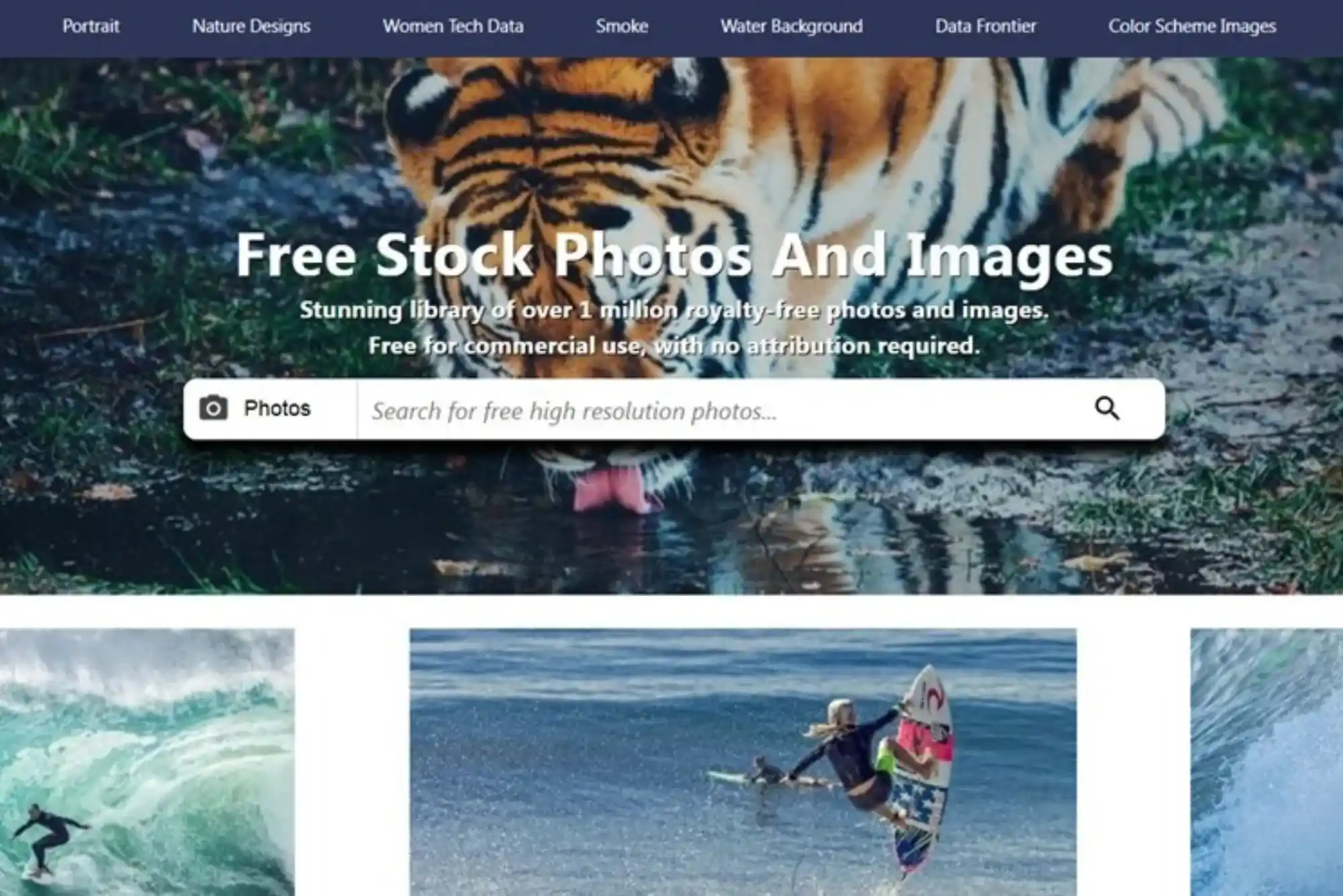If you’re putting anything online these days, looks matter. Whether you’re starting a passion project, promoting your business, or just trying to make your Instagram feed look a little more cohesive, strong visuals go a long way. People are more likely to trust you, remember your content, and actually engage with it if it looks polished.
You don’t need a design degree or a big budget to make things look great. There are tons of free tools out there that help you build a consistent, professional-looking visual brand — no credit card required.
This guide is here to help you find the good stuff — images, videos, icons, colors, illustrations — all the things that make your brand feel put-together, and all from legit free sources.
What Do You Actually Need to Look “Branded”?
You don’t need to build a whole brand bible to get started, but it helps to have a few key things in place. Here’s what makes a solid starter kit:
- A logo or at least a clean wordmark (transparent PNG is ideal)
- A color palette (3–5 colors you use consistently)
- Fonts or a basic typography style
- A handful of high-quality images
- Icons, overlays, or illustrations that match your vibe
- Maybe a short video clip or background loop for social/website use
The goal isn’t to overcomplicate things — it’s to create a consistent visual feel that your audience starts to recognize, whether they’re seeing your blog, an Instagram post, or a newsletter.
1. Pikwizard — A Great All-in-One Starter
If you’re feeling overwhelmed and just want one solid place to start, try Pikwizard. It’s kind of a hidden gem — packed with stock photos, transparent PNGs, and even short stock videos, all free to use (even for commercial projects).
What makes Pikwizard stand out is that it’s beginner-friendly. You don’t need fancy software to get going. There’s even a built-in editor that lets you crop, resize, and add text right in your browser.
Why it’s great:
- Huge selection of photos and PNGs
- Built-in editor saves you time
- No attribution required
- It has free stock videos too, which is rare for free sites
Use it for:
Social graphics, YouTube thumbnails, blog headers, product promos — anything visual, really.
2. Unsplash — Beautiful Photography Without the Stock Vibe
When it comes to finding high-quality images that don’t feel like awkward stock photography, Unsplash is still a top pick. The photos are curated, creative, and feel more like what you’d see on a blog or Instagram than in a boring presentation.
You can search by keyword, collection, or just browse what’s trending. It’s great for building moodboards or finding a set of images with the same vibe.
Why it’s worth using:
- Totally free, even for commercial use
- Beautiful photography that feels authentic
- Tons of variety
Best for:
Hero images for websites, blog posts, digital products, portfolios, or moodboards.
3. CleanPNG — Transparent Graphics, Ready to Drop In
Ever need an icon or graphic and just want it on a transparent background, now? CleanPNG is exactly what it sounds like — a searchable library of PNG images, already clipped and ready to use.
No need to mess with background removal tools or Photoshop.
What makes it helpful:
- Quick to search and download
- Organized by theme (business, social, seasonal, etc.)
- Works great for layering over other visuals
Use it for:
Social icons, design elements for banners or Instagram Stories, or visual flourishes on your website.
4. Mixkit — Modern Stock Videos (That Don’t Look Free)
If you want to take things up a notch, adding motion is a great way to do it. Mixkit offers totally free video clips — things like abstract animations, city time-lapses, wellness b-roll, and more.
They look professional, and you don’t need a fancy license to use them.
Why it’s awesome:
- HD and 4K clips for free
- Organized by category and mood
- No attribution or registration required
Best for:
Website backgrounds, short social media intros, presentation slides, or anything video-based.
5. UnDraw — Customizable Illustrations That Match Your Brand
Illustrations are having a moment — especially in tech, education, and startup spaces. If you don’t have a designer on hand, UnDraw is the next best thing. It offers simple, clean illustrations you can customize by changing the primary color.
You can download SVGs or PNGs, and they work great for explainer pages, blog headers, and app designs.
What makes it useful:
- Super easy to match to your brand
- Free for commercial use
- Updated regularly with new designs
Use it for:
Landing pages, how-it-works sections, presentations, or apps.
6. Coolors — Build a Color Palette That Actually Works
Picking the right colors can be hard. Coolors makes it fun. It’s a free tool where you can generate or customize color palettes that look intentional (not like you guessed).
You can start from scratch or lock in one color and get suggestions that match. It even gives you HEX and RGB codes so you can plug them straight into your design tools.
Why it’s a go-to:
- Instant palette generation
- Easy to save and export
- Perfect for keeping your visuals consistent
Use it for:
Branding basics, Canva designs, websites, or just figuring out “your colors.”
How to Pull It All Together
Okay, so you’ve got the tools — now what?
Start small. Choose one or two colors you like. Grab a few images that share a similar tone. Pick a font you’ll use for most of your content. Download a few assets (like icons or PNGs) to reuse across your site, emails, and social.
It doesn’t have to be perfect — it just has to be consistent.
Keep your assets organized (Google Drive or Dropbox works fine), and start reusing the same colors, images, and styles across your platforms. You’ll be surprised how quickly things start to look more polished.
You don’t need a huge budget or a professional design team to create strong, eye-catching visuals. With the free tools above, you can build a branding kit that makes your content look intentional and high-quality — without spending a dime.
If you’re not sure where to start, Pikwizard is a solid all-in-one option to explore. From photos to PNGs, to videos, it covers the basics and makes things super approachable — especially if you’re just starting out.
The rest? Mix and match based on what you need. Whether you’re refreshing your website, launching a new product, or just trying to make your feed pop, the right visuals can make a big difference — and now, you’ve got the tools to do it.